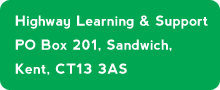The Learning & Support Centre is the heart of Highway's support system with an extensive library of documents and videos (Screen Classes). Browse by category or search on keywords to find what you need.
Computer BasicsThe WebE-mailingPhotosiPadsSecurityWord processingMusic & AudioDesktop PublishingGeneral informationOther topicsSocial MediaSpreadsheets| Ref | Title | Get it | Date | Screen Class duration |
|---|---|---|---|---|
| 6530 | Using the Selection Tray in Picasa |
 |
10/05/2010 | |
| 1900SR | Using the Microsoft ribbon interface |
 |
08/12/2012 | 53:21 |
| 3870 | Using the Highway Learning & Support Centre |
 |
18/07/2016 | |
| 9305 | Using the Apple i-Pod and Apple i-Tunes |
 |
06/05/2010 | |
| 8030P | Using tabs in Internet Explorer - Practice |
 |
19/09/2011 | |
| 4405 | Using Styles in Microsoft Word (2010) |
 |
07/11/2011 | |
| 4400 | Using Styles in Microsoft Word (2003) |
 |
22/07/2009 | |
| 4405SR | Using Styles in Microsoft Word |
 |
20/04/2012 | 49.46 |
| 6572SR | Using Picasa to showcase pictures into a slideshow |
 |
15/04/2013 | 57:03 |
| 7653P | Using Picasa to e-mail picture files - Practice |
 |
23/07/2013 | |
| 7563P | Using Picasa to attach picture files to e-mail - Practice |
 |
02/03/2010 | |
| 1300S | Using Paint to practice mouse control |
 |
01/07/2010 | 16:02 |
| 4703SR | Using online Microsoft Word templates |
 |
12/03/2013 | 51:07 |
| 8041 | Using Google search features |
 |
05/09/2011 | |
| 7655 | Using Gmail to send picture files |
 |
05/01/2012 | |
| 8020P | Using Favourites in Internet Explorer - Practice |
 |
27/10/2011 | |
| 8020S | Using Favourites in Internet Explorer |
 |
18/10/2011 | 9:44 |
| 8022SR | Using Favourites in a web browser |
 |
24/03/2017 | 48:27 |
| 7605S | Using Blind Carbon Copy (BCC) in Windows Live Mail |
 |
22/07/2013 | 9:54 |
| 9300 | Using an iPod |
 |
30/08/2011 | |
| 5220SR | Using a spreadhsheet as a database |
 |
01/03/2013 | 54:17 |
| 1410P | Using a memory stick - Support Group |
 |
03/05/2009 | |
| 1410G | Using a memory stick - Mentor notes |
 |
03/05/2009 | |
| 1410SR | Using a memory stick |
 |
17/08/2012 | 59:24 |
| 9206SR | Using a free Google Account |
 |
25/03/2012 | 52:33 |