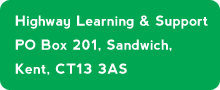The Learning & Support Centre is the heart of Highway's support system with an extensive library of documents and videos (Screen Classes). Browse by category or search on keywords to find what you need.
Computer BasicsThe WebE-mailingPhotosiPadsSecurityWord processingMusic & AudioDesktop PublishingGeneral informationOther topicsSocial MediaSpreadsheets| Ref | Title | Get it | Date | Screen Class duration |
|---|---|---|---|---|
| 1300S | Using Paint to practice mouse control |
 |
01/07/2010 | 16:02 |
| 1301G | Creating an image in Paint - Mentor notes |
 |
13/04/2009 | |
| 1301P | Creating an image in Paint - Practice |
 |
13/04/2009 | |
| 1302G | Creating a logo in Paint - Mentor notes |
 |
17/08/2009 | |
| 1302P | Creating a logo in Paint - Practice |
 |
17/08/2009 | |
| 1302R | QUOTATION - resource file |
 |
17/08/2009 | |
| 1390S5 | Selecting text |
 |
16/03/2015 | 5:01 |
| 1400 | Cut, copy and paste |
 |
10/04/2009 | |
| 1401G1 | Cut and paste to organise text - Mentor notes |
 |
13/04/2009 | |
| 1401G2 | Him and Cooking - Mentor resource file |
 |
13/04/2009 | |
| 1401P | Cut and paste to organise text - Support Group |
 |
13/04/2009 | |
| 1401R1 | The Inn of Tranquility - resource file |
 |
23/11/2009 | |
| 1401R2 | Me and cooking - resource file |
 |
13/04/2009 | |
| 1401R3 | The Stones - resource file |
 |
13/04/2009 | |
| 1401S | Cut and paste to organise text |
 |
23/11/2009 | |
| 1401SN | Cut and paste to organise text - Screen Class notes |
 |
23/11/2009 | |
| 1402G | Copy and paste text from the Web - Mentor notes |
 |
10/05/2009 | |
| 1402P | Copy and paste text from the web - Practice |
 |
29/06/2009 | |
| 1402SR | Cut, copy and paste |
 |
19/05/2012 | 54:29 |
| 1403SR | Cut, copy and paste - making things easy |
 |
18/02/2013 | 51:14 |
| 1404SR | Smarter ways to use Cut, Copy and Paste |
 |
27/09/2013 | 56:55 |
| 1410 | Memory sticks and other storage - key points for trainers |
 |
10/12/2011 | |
| 1410 | Memory sticks with Windows XP |
 |
13/04/2009 | |
| 1410G | Using a memory stick - Mentor notes |
 |
03/05/2009 | |
| 1410P | Using a memory stick - Support Group |
 |
03/05/2009 |