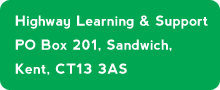How to Videos
Highway has a wide range of easy-to-understand video tutorials called Screen Classes.
Below are three samples. Just click on the arrow in the centre and wait for the video to start playing. You can make it full screen by clicking the icon in the bottom right corner when the video starts.
Making best use of tabs in a browser:
Attaching a picture file to an e-mail with an iPad:
Windows Live Mail Security:
As a Highway member any number of Screen Classes can be viewed at home at your own pace – a great way to learn and reinforce your knowledge.