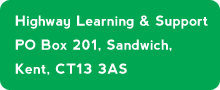The Learning & Support Centre is the heart of Highway's support system with an extensive library of documents and videos (Screen Classes). Browse by category or search on keywords to find what you need.
Computer BasicsThe WebE-mailingPhotosiPadsSecurityWord processingMusic & AudioDesktop PublishingGeneral informationOther topicsSocial MediaSpreadsheets| Ref | Title | Get it | Date | Screen Class duration |
|---|---|---|---|---|
| 4360R | Create a table in Word - resource file |
 |
05/04/2011 | |
| 4360SR | Tables in Microsoft Word 2010 |
 |
06/11/2012 | 51:19 |
| 4361 | Tables in Microsoft Word (2013) |
 |
03/04/2014 | |
| 4361 | Tables in Microsoft Word (2013) |
 |
29/03/2014 | |
| 4361P | Other table options in Word - Practice |
 |
20/05/2009 | |
| 4365R | Different uses of tables in Microsoft Word (2003) - resource file |
 |
16/02/2012 | |
| 4366R | Different uses of tables in Microsoft Word (2010) - resource file |
 |
16/02/2012 | |
| 4400 | Using Styles in Microsoft Word (2003) |
 |
22/07/2009 | |
| 4400P | Stylish headings in Word - Practice |
 |
30/07/2009 | |
| 4400R | Computer security maintenance - resource file |
 |
22/07/2009 | |
| 4403SR | Indexes and tables in Microsoft Word |
 |
24/08/2012 | 52:03 |
| 4405 | Using Styles in Microsoft Word (2010) |
 |
07/11/2011 | |
| 4405R | Sample Heading Styles file (2010) - resource file |
 |
07/11/2011 | |
| 4405SR | Using Styles in Microsoft Word |
 |
20/04/2012 | 49.46 |
| 4406SR | Creating your own styles in Microsoft Word |
 |
27/04/2012 | 52:27 |
| 4410P | Creating and saving a document with Save and Save-as - Practice |
 |
31/05/2010 | |
| 4411P | Save and Save-as - Practice |
 |
31/05/2010 | |
| 4412P | Closing a document before saving it - Practice |
 |
31/05/2010 | |
| 4413P | Saving documents to a sub-folder - Practice |
 |
31/05/2010 | |
| 4414P | Working with paragraphs - Practice |
 |
31/05/2010 | |
| 4415P | Using undo and redo - Practice |
 |
31/05/2010 | |
| 4416P | Text formatting in Microsift Word - Practice |
 |
31/05/2010 | |
| 4420 | Sample text - resource file |
 |
23/02/2010 | |
| 4420P | Creating a table of contents in Word - Practice |
 |
24/02/2010 | |
| 4430 | Bullets and numbering in Microsoft Word (2003) |
 |
07/06/2014 |