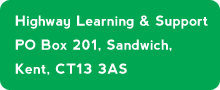The Learning & Support Centre is the heart of Highway's support system with an extensive library of documents and videos (Screen Classes). Browse by category or search on keywords to find what you need.
Computer BasicsThe WebE-mailingPhotosiPadsSecurityWord processingMusic & AudioDesktop PublishingGeneral informationOther topicsSocial MediaSpreadsheets| Ref | Title | Get it | Date | Screen Class duration |
|---|---|---|---|---|
| 1900SR | Using the Microsoft ribbon interface |
 |
08/12/2012 | 53:21 |
| 1806 | Refreshing the basics Part 6 - managing Windows 10 |
 |
12/05/2018 | |
| 1805 | Refreshing the Basics Part 5 - Photos and Image Editing |
 |
18/03/2018 | |
| 1804 | Refreshing the Basics Part 4 - Emailing |
 |
17/02/2018 | |
| 1803 | Refreshing the Basics Part 3 - The Web |
 |
17/02/2018 | |
| 1802 | Refreshing the Basics Part 2 - Writing |
 |
04/01/2018 | |
| 1801 | Refreshing the Basics Part 1 - Painting |
 |
17/11/2017 | |
| 1800SR | Getting confidently around your computer |
 |
21/09/2012 | 46:23 |
| 1800 | 1800 Refreshing the Basics - online course overview |
 |
17/11/2017 | |
| 1740 | Scanning using Picasa |
 |
03/05/2009 | |
| 1735SR | Scanning to a computer |
 |
02/06/2012 | 55:10 |
| 1705SR | Selective printing - saving ink |
 |
26/04/2013 | 57:49 |
| 1701SR | Ways of printing pictures |
 |
29/07/2012 | 55:10 |
| 1701 | Dealing with print problems |
 |
26/11/2013 | |
| 1700 | Printing |
 |
03/05/2009 | |
| 1650SR | Finding files and folders |
 |
14/09/2012 | 54:34 |
| 1650R | Files for searching - resource file |
 |
09/02/2010 | |
| 1650P | Finding files and information - Practice |
 |
09/02/2010 | |
| 1650G | Finding files and information - Mentor notes |
 |
09/02/2010 | |
| 1600R | Practice with keyboard shortcuts |
 |
30/05/2009 | |
| 1600P | Working with keyboard shortcuts - Support Group |
 |
30/05/2009 | |
| 1600M | Working with keyboard shortcuts - Mentor notes |
 |
30/05/2009 | |
| 1600 | Keyboard shortcuts |
 |
03/05/2009 | |
| 1521 | Selecting and ordering files and folders |
 |
03/05/2009 | |
| 1500T | Refreshing the basics - key points for trainers |
 |
18/09/2011 |