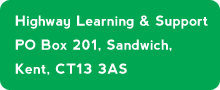The Learning & Support Centre is the heart of Highway's support system with an extensive library of documents and videos (Screen Classes). Browse by category or search on keywords to find what you need.
Computer BasicsThe WebE-mailingPhotosiPadsSecurityWord processingMusic & AudioDesktop PublishingGeneral informationOther topicsSocial MediaSpreadsheets| Ref | Title | Get it | Date | Screen Class duration |
|---|---|---|---|---|
| 6706R1 | Bushes - resource file |
 |
13/06/2014 | |
| 6706R2 | Lakeside - resource file |
 |
13/06/2014 | |
| 6706R3 | The band - resource file |
 |
13/06/2014 | |
| 6707 | Image editing for enthusiasts - Repairing old and damaged photos |
 |
13/06/2014 | |
| 6707R | Damaged - resource file |
 |
13/06/2014 | |
| 6708 | Image editing for enthusiasts - using text |
 |
13/06/2014 | |
| 6709 | Image editing for enthusiasts - what more can you do |
 |
13/06/2014 | |
| 6571 | Presenting your pictures as a slideshow |
 |
11/05/2014 | |
| 6520 | Image Editing in Picasa |
 |
03/04/2014 | |
| 6707SR | Image editing - retouching old photographs |
 |
15/03/2014 | 60:43 |
| 6706SR | Image edting - the clone tool |
 |
14/03/2014 | 62:34 |
| 6709SR | Image editing - what more can be done |
 |
14/03/2014 | 66:34 |
| 6705SR | Image editing - key adjustments |
 |
08/02/2014 | 59:55 |
| 6703SR | Image editing - selecting sections of images |
 |
17/01/2014 | 59:55 |
| 6702SR | Image editing - understanding layers |
 |
17/01/2014 | 57:56 |
| 6704SR | Image editing - various forms of cropping |
 |
10/01/2014 | 61:09 |
| 7653P | Using Picasa to e-mail picture files - Practice |
 |
23/07/2013 | |
| 7653R | A zipped folder containing 6 image files |
 |
15/07/2013 | |
| 6595SR | Other useful features in Picasa |
 |
03/05/2013 | 50:54 |
| 6591SR | Organising images using face recognition |
 |
22/04/2013 | 46:56 |
| 6572SR | Using Picasa to showcase pictures into a slideshow |
 |
15/04/2013 | 57:03 |
| 6514SRc | Creating photo albums with Picasa |
 |
18/02/2013 | 56:59 |
| 6517SR | Photo collages using Picasa |
 |
18/02/2013 | 56:01 |
| 6571SR | Presenting your pictures as a slideshow |
 |
15/02/2013 | 54:30 |
| 6580SR | CD or DVD presentations in Picasa |
 |
04/02/2013 | 55:22 |