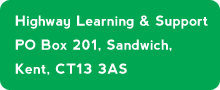The Learning & Support Centre is the heart of Highway's support system with an extensive library of documents and videos (Screen Classes). Browse by category or search on keywords to find what you need.
Computer BasicsThe WebE-mailingPhotosiPadsSecurityWord processingMusic & AudioDesktop PublishingGeneral informationOther topicsSocial MediaSpreadsheets| Ref | Title | Get it | Date | Screen Class duration |
|---|---|---|---|---|
| 4220R5 | Ignore Once Exercise - resource file |
 |
28/06/2009 | |
| 4403SR | Indexes and tables in Microsoft Word |
 |
24/08/2012 | 52:03 |
| 4600P | Inserting graphics into a word processor - Practice |
 |
30/04/2009 | |
| 4601 | Inserting pictures into Microsoft Word (2013) |
 |
13/08/2013 | |
| 9700SR | Introducing the Kingsoft Office Suite |
 |
20/09/2013 | 53:16 |
| 4310SR1 | Labels from an address list in Word 2010 |
 |
25/05/2012 | 57:23 |
| 4310SR2 | Labels from an address list in Word 2010 |
 |
18/11/2012 | 56:25 |
| 4310S | Labels in Microsoft Word (2003) |
 |
22/07/2009 | |
| 4302S | Labels in Microsoft Word 2010 |
 |
16/11/2011 | 17:15 |
| 4320SR | Labels in Word using an Excel data source |
 |
01/06/2012 | 50:57 |
| 4321SR | Labels in Word with Excel |
 |
23/11/2012 | 54:21 |
| 4322SR | Labels in Word with Excel (Word and Excel 2013) |
 |
02/07/2013 | 47:34 |
| 4310P | Labels in Word, creating an address list in Mail Merge - Practice |
 |
26/08/2009 | |
| 4311P | Labels in Word, using a database in Mail Merge - Practice |
 |
26/08/2009 | |
| 4312P | Labels in Word, using a spreadsheet in Mail Merge - Practice |
 |
01/09/2009 | |
| 4600SR | Laying out pictures in a word processor |
 |
07/05/2012 | 47:30 |
| 4105S | Letter writing |
 |
30/03/2013 | 11:37 |
| 4722P | Letterhead template in a first page header - Practice |
 |
27/05/2009 | |
| 4722G | Letterhead template in first page header - Mentor notes |
 |
27/05/2009 | |
| 4705 | Letterhead template in Microsoft Word (2003) |
 |
02/01/2012 | |
| 4720 | Letterhead template in Microsoft Word (2010) |
 |
02/01/2012 | |
| 4721P | Letterhead template using a table - Practice |
 |
27/05/2009 | |
| 4722SR | Letterhead template using a table in Word 2010 |
 |
19/02/2013 | 55:37 |
| 4700P | Letterhead template using right aligned text - Practice |
 |
27/05/2009 | |
| 4800SR | Looking back over the word processing course |
 |
14/09/2012 | 43:57 |