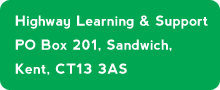The Learning & Support Centre is the heart of Highway's support system with an extensive library of documents and videos (Screen Classes). Browse by category or search on keywords to find what you need.
Computer BasicsThe WebE-mailingPhotosiPadsSecurityWord processingMusic & AudioDesktop PublishingGeneral informationOther topicsSocial MediaSpreadsheets| Ref | Title | Get it | Date | Screen Class duration |
|---|---|---|---|---|
| 4321SR | Labels in Word with Excel |
 |
23/11/2012 | 54:21 |
| 4620SR | Clipart and shapes in Word 2010 |
 |
20/11/2012 | 54:10 |
| 4150SR | Manipulating text and Function keys |
 |
18/11/2012 | 51:45 |
| 4310SR2 | Labels from an address list in Word 2010 |
 |
18/11/2012 | 56:25 |
| 4360SR | Tables in Microsoft Word 2010 |
 |
06/11/2012 | 51:19 |
| 4010SR | Understanding document files and formats |
 |
02/10/2012 | 55:55 |
| 1191SR | Rearranging text in a word processor |
 |
16/09/2012 | 56:13 |
| 4800SR | Looking back over the word processing course |
 |
14/09/2012 | 43:57 |
| 4321 | Multiple label printing using Excel as the data source (Word 2010) |
 |
13/09/2012 | |
| 4403SR | Indexes and tables in Microsoft Word |
 |
24/08/2012 | 52:03 |
| 4520SR | Sharing information in Microsoft Word |
 |
17/08/2012 | 47:05 |
| 4350SR | Section breaks in Microsoft Word |
 |
10/08/2012 | 24:26 |
| 4440SR | Tabs in Microsoft Word |
 |
03/08/2012 | 56:09 |
| 4610SR | SmartArt graphics in Microsoft Word |
 |
20/07/2012 | 47:08 |
| 4660SR | Spreadsheet calculations in a Word document |
 |
13/07/2012 | 60:03 |
| 4330R | Sample file to create multi-level numbering in Word |
 |
08/07/2012 | |
| 4435SR | Multi-level numbering in Word |
 |
06/07/2012 | 57:01 |
| 4490SR | Symbols and special characters in Word (2010) |
 |
26/06/2012 | 53:29 |
| 4335SR | Headers and footers in Microsoft Word |
 |
15/06/2012 | 55:17 |
| 4325SR | Mailmerge letters from a data source |
 |
08/06/2012 | 52:42 |
| 4320SR | Labels in Word using an Excel data source |
 |
01/06/2012 | 50:57 |
| 4310SR1 | Labels from an address list in Word 2010 |
 |
25/05/2012 | 57:23 |
| 4305SR | Single envelopes and labels in Microsoft Word |
 |
18/05/2012 | 49:42 |
| 4260SR | Borders and shading in Microsoft Word |
 |
11/05/2012 | 35:34 |
| 4600SR | Laying out pictures in a word processor |
 |
07/05/2012 | 47:30 |