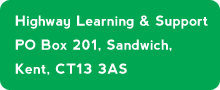The Learning & Support Centre is the heart of Highway's support system with an extensive library of documents and videos (Screen Classes). Browse by category or search on keywords to find what you need.
Computer BasicsThe WebE-mailingPhotosiPadsSecurityWord processingMusic & AudioDesktop PublishingGeneral informationOther topicsSocial MediaSpreadsheets| Ref | Title | Get it | Date | Screen Class duration |
|---|---|---|---|---|
| 6520 | Image Editing in Picasa |
 |
03/04/2014 | |
| 6520G | Picasa image editing - cropping, lightening, removing red eye - Mentor notes |
 |
04/01/2010 | |
| 6520P | G6520 Picasa image editing - cropping, lightening, removing redeye - Practice |
 |
04/01/2010 | |
| 6520R1 | DCP_0516 - resource file |
 |
05/01/2010 | |
| 6520R2 | DSCF0112 - resource file |
 |
05/01/2010 | |
| 6520R3 | HPIM0151 - resource file |
 |
05/01/2010 | |
| 6521G | Image editing in Picasa - Retouching - Mentor notes |
 |
10/01/2010 | |
| 6521P | Imaging eding with Picasa - Retouching - Practice |
 |
10/01/2010 | |
| 6521R | DSC00707 - resource file |
 |
10/01/2010 | |
| 6522G | Image editing with Picasa - mentor notes |
 |
10/01/2010 | |
| 6522P | Image editing in Picasa - Effects, Captions - Practice |
 |
10/01/2010 | |
| 6522R1 | DCP_0515 resource file |
 |
10/01/2010 | |
| 6522R2 | IMGP5173 - resource file |
 |
10/01/2010 | |
| 6525SR | Editing picture files with Picasa |
 |
19/11/2012 | 56:25 |
| 6525T | Simple photo editing - key points for trainers |
 |
09/04/2012 | |
| 6526SR | Retouching and exporting edited image files |
 |
03/12/2012 | 51:47 |
| 6530 | Using the Selection Tray in Picasa |
 |
19/07/2014 | |
| 6530 | Using the Selection Tray in Picasa |
 |
10/05/2010 | |
| 6531 | Renaming picture files in Picasa |
 |
10/05/2010 | |
| 6531G | More organising pictures in Picasa - Mentor notes |
 |
15/06/2010 | |
| 6531P | More organising pictures in Picasa |
 |
15/06/2010 | |
| 6532 | Viewing folders in Picasa |
 |
20/05/2010 | |
| 6533 | E-mailing picture files using Picasa |
 |
20/07/2014 | |
| 6533 | E-mailing picture files using Picasa |
 |
20/05/2010 | |
| 6534 | Other methods of e-mailing pictures using Picasa |
 |
03/11/2011 |