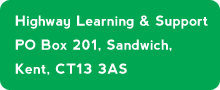Those with a btinternet.com email should read this
As a result of the massive Yahoo hack (see our Forum Item on 16th December), btinternet.com customers have been asked to change their password and security details.
You may already have changed your password a result of previous email from BT. However, if you haven’t done so yet, it is important that you change your btinternet.com password with some urgency.
We understand that BT is sending out ‘7-day warning’ emails to those who haven’t yet changed their password. These emails are genuine and BT are now going to force their email account holders to change their password.
The link in this particular email (see below) goes to the correct web page to change your password, but do be very careful about any other emails that encourage you to click on links. Here is part of the email you may have already received or will shortly receive from BT:
We emailed you on Friday 16th December about the recent Yahoo! announcement. Yahoo! announced that a copy of certain user account information was stolen from its company’s network in August 2013. Yahoo! is the provider of some of BT’s customers email accounts and as your BT email is provided by Yahoo! we believe your account may have been affected.
In our recent email we strongly recommended you reset your password and security question as a precaution, especially if you haven’t updated it since August 2013. We’ve noticed you haven’t reset your password and security question yet.
We take your security seriously so if you haven’t reset your password and security question in the next 7 days we’ll stop access to your account until it has been reset.
Resetting your password
To reset your password and security question go to bt.com/changepassword and choose the BT Yahoo option.
If you're using Windows Live Mail or Thunderbird, when the deadline is reached, you will receive an error message as emails will no longer be able to be collected/synchronised with your mailbox unless you have changed your password. You will then need to go to BT webmail (the link in the email sent from BT) to make the password change, after which the new password will need to be entered in Windows Live Mail or Thunderbird.
Likewise, if you have an iPad, other tablet or smartphone from which you access your emails, the password will also need to be changed on these devices.
Phil on 21/12/16The Highway Forum is a place where you can find out what is happening in the world of technology and Highway itself...
How to use the Forum
Forum Guidelines
Ask us anything?
Registered users only…. type your question here and we’ll get back to you as soon as possible...