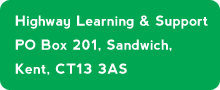Problems with connecting to the Internet
Over the past few months, many of us may have occasionally experienced being unable to connect to the Internet with our Windows 10 machines.
There has been a lot of online 'chatter' in the technosphere and it seems that Microsoft have just released an update to correct this problem. The company are usually tight-lipped about any problems with their software so will rarely admit any 'fault' on their part. Often a Windows update can fix something and inadvertently 'break' something else.
We hope that this is the end of this particular problem.
Your Windows 10 computer will automatically check for updates and this particular one (ref. KB3206632) should download and be installed on your computer over the next few days. If you want to do a manual check for updates, click the Start button, choose the Settings icon (the one above the Power button), then select Update and Security. You can then use the Check for Updates button to instigate the process. Your computer will usually require a restart after the installation.
Phil on 14/12/16So please keep your eye on this Item in the Forum for updates as and when we have found out more.
Chris Anthony
The Highway Forum is a place where you can find out what is happening in the world of technology and Highway itself...
How to use the Forum
Forum Guidelines
Ask us anything?
Registered users only…. type your question here and we’ll get back to you as soon as possible...