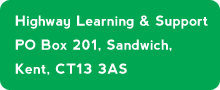message- failed to connect to group policy service
I have had a problem opening up and getting a pop up message as above. I have looked on the web at a windows 10 help forum and followed instructions to right click on start button, choose system,from left column choose system protection, click restore button,click reset button. I didn't have to but also may have to check bottom box show more restore points and pick time and date before problem occurred. It took some time to go through and eventually came up couldn't do a restore as something was blocking it - possibly a security app like AVG, however my system connected again afterwards and I could get E Mails, although it did show something about an app being reset and I am having an automatic reset of my printer to something else that has to be altered back to the printer each time. According to the help forum it is a common problem after a windows update.
Reginald on 20/7/16The Highway Forum is a place where you can find out what is happening in the world of technology and Highway itself...
How to use the Forum
Forum Guidelines
Ask us anything?
Registered users only…. type your question here and we’ll get back to you as soon as possible...